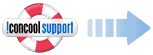Method 1
1. Click on the IconCool Panel on your desktop.
2. Right-Click on product name to call the function menu.
3. Choose Uninstall
Information Collection and Use
Method 2
1. Click on the Start Menu on the Microsoft Windows task bar.
2. Click on Programs .
3. Choose IconCool products within the listed Programs .
4. Navigate to IconCool products uninstall .
5. Click on uninstall.
Method 3
1. Click on Start menu in the Windows task bar.
2. Click on Settings .
3. Click on Control Panel .
4. Click Add/Remove Program.
5. Choose IconCool products within the "Add/Remove Programs" list of programs.
6. Click Add/Remove.
7. Follow uninstall instructions.