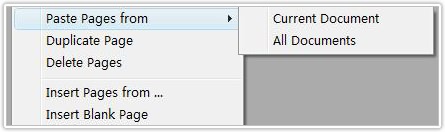PDFCool Studio Help

Paste Pages from allows the user paste pages freely from the opened documents. The pages pasted can not only come from all or portions of a single document, but also come from all or portions of two and even more documents.
Select the pages you want to copy from a single document or multi-documents, right click the mouse and choose "Page > Copy pages", or click on "Page > Copy pages" from the top menu bar;
Choose the document, to which you want to paste the copied pages. Right click the mouse and choose "Page > Paste Pages from", and you can choose to paste pages from current document, from all document, or from the other documents.