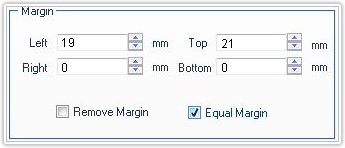PDFCool Studio Help

PDFCool Studio allows the user to adjust the crop box. Documents can be cropped by using the Crop Pages dialog, and the units can be specified in millimeters. Cropping can be applied to a single page, a range of pages, or all pages.
From the top menu bar, go to "Page > Crop Pages" from the top menu bar;
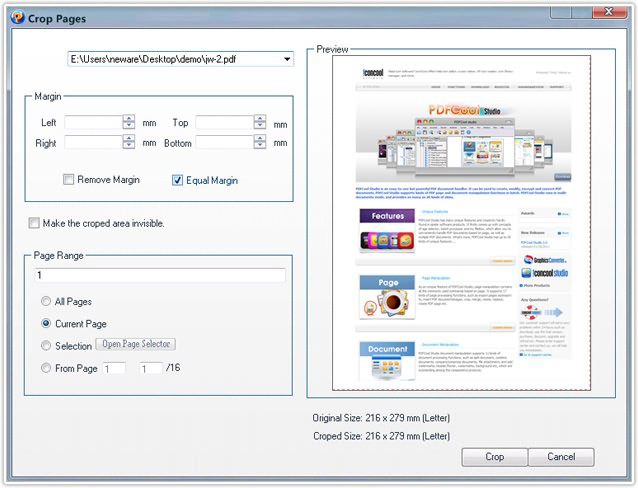
Click on the dropdown list of the Document, and choose the PDF document you want to crop from the opened PDF documents in program;
Set proper parameter in the orientation blanks, or adjust the cropped margin by click the up and down bottoms beside the orientation blanks. Check the Remove Margin, all the parameters will return to zero; check the Equal Margin, you can set the same crop parameters;